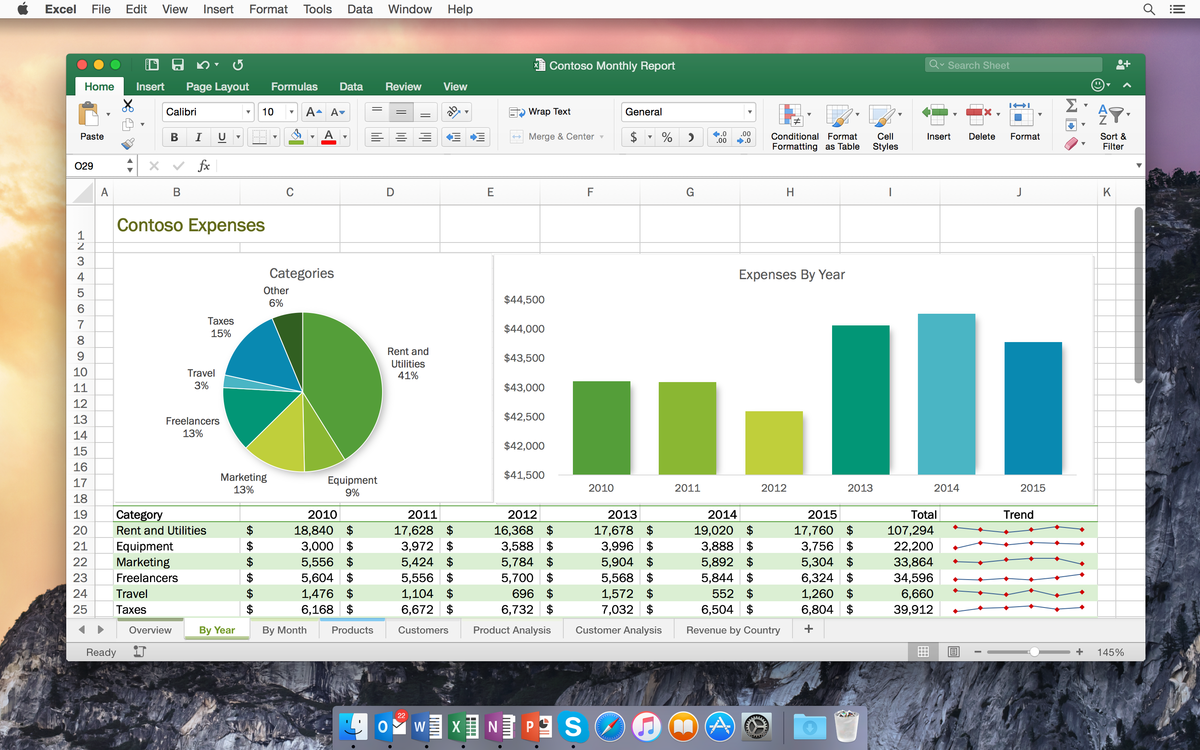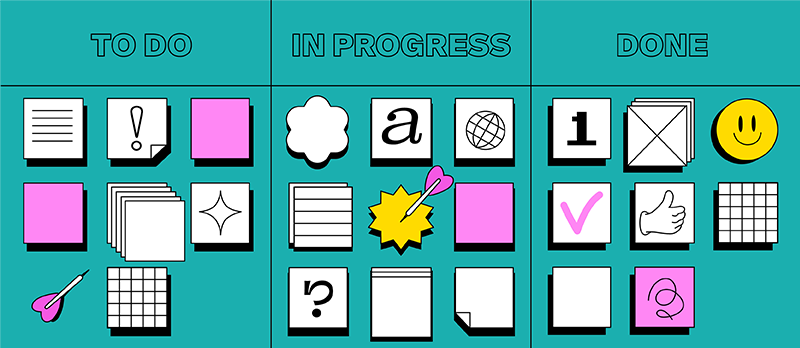The 5 best task managers in 2024

In a world where the rhythm of modern life is so fast that every minute counts, effective task management becomes a key element of product suaccess. With the emergence of new services with various functionalities, choosing a task manager becomes more complicated than ever. In this article, we take a look at the top five best task trackers of 2024 that will help you increase productivity, efficiency and manage projects and tasks with ease.
1. MOGU
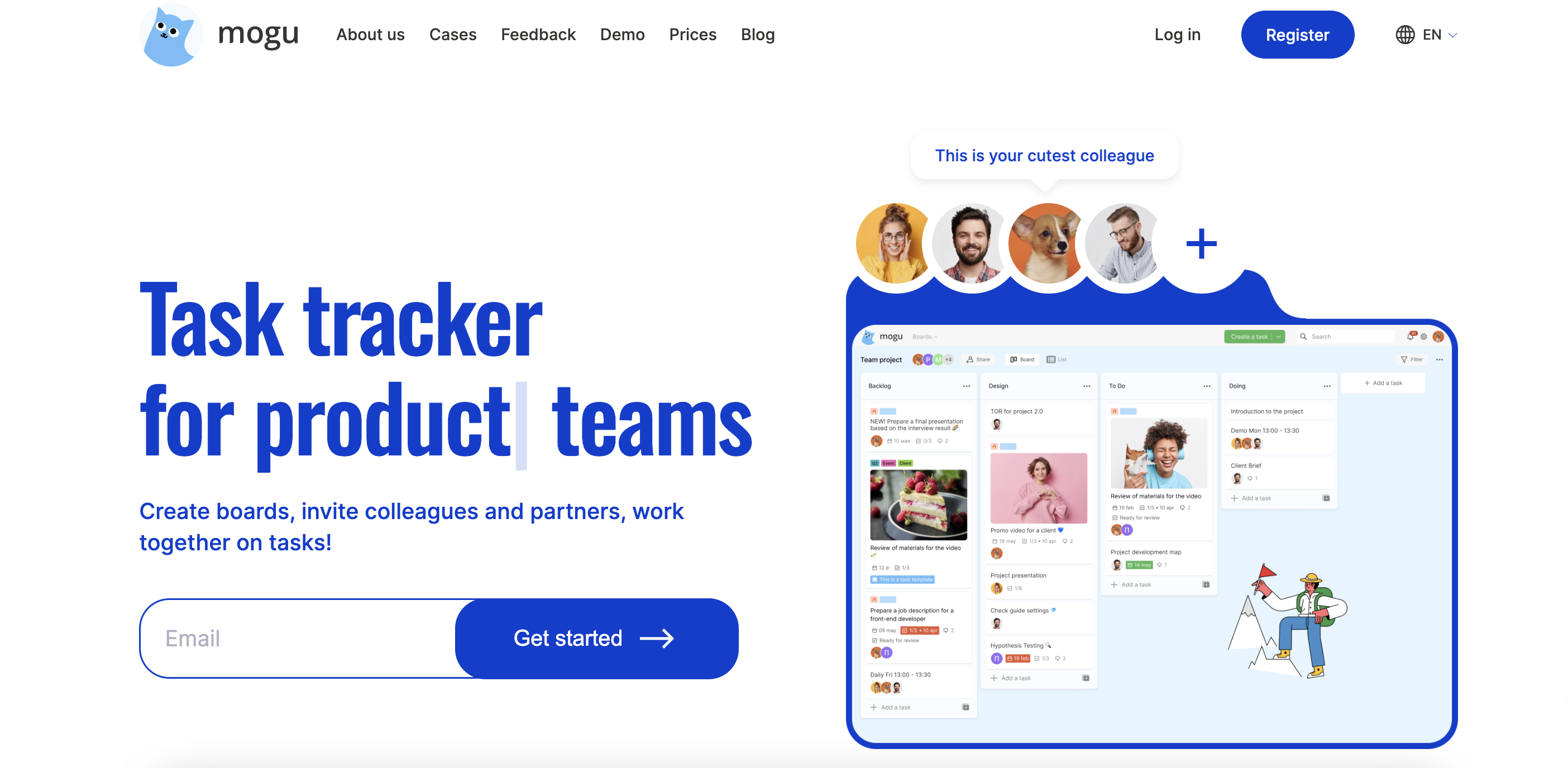
Supports languages: Russian, English, Portuguese
Cost: from $6 per month per user. There is a possibility of free use for personal projects.
MOGU advantages:
- User-friendly user interface: the intuitive and attractive design of MOGU provides a positive user experience, which makes using the service easy and enjoyable.
- Personalised and flexible functionality: MOGU provides a high level of personalisation, adapting its functions to suit individual user needs. Flexible settings allow users to customise the service to their requirements.
- Development towards marketing: MOGU’s functional development plans are aimed at solving marketing problems.
- Cloud storage: free storage of files up to 1 GB.
- Telegram-bot: integration with Telegram-bot allows you to work with boards via your phone, as well as receive notifications about the status of tasks.
MOGU disadvantages:
- Lack of a Gantt chart.
- Lack of inbuilt calendar
- No manual time tracking option
Evaluation:
A new product on the market that knows what its users need. Convenient, simple and clear interface will appeal even to conservatives. For small teams of up to 4 people the service is absolutely free.
2. Trello
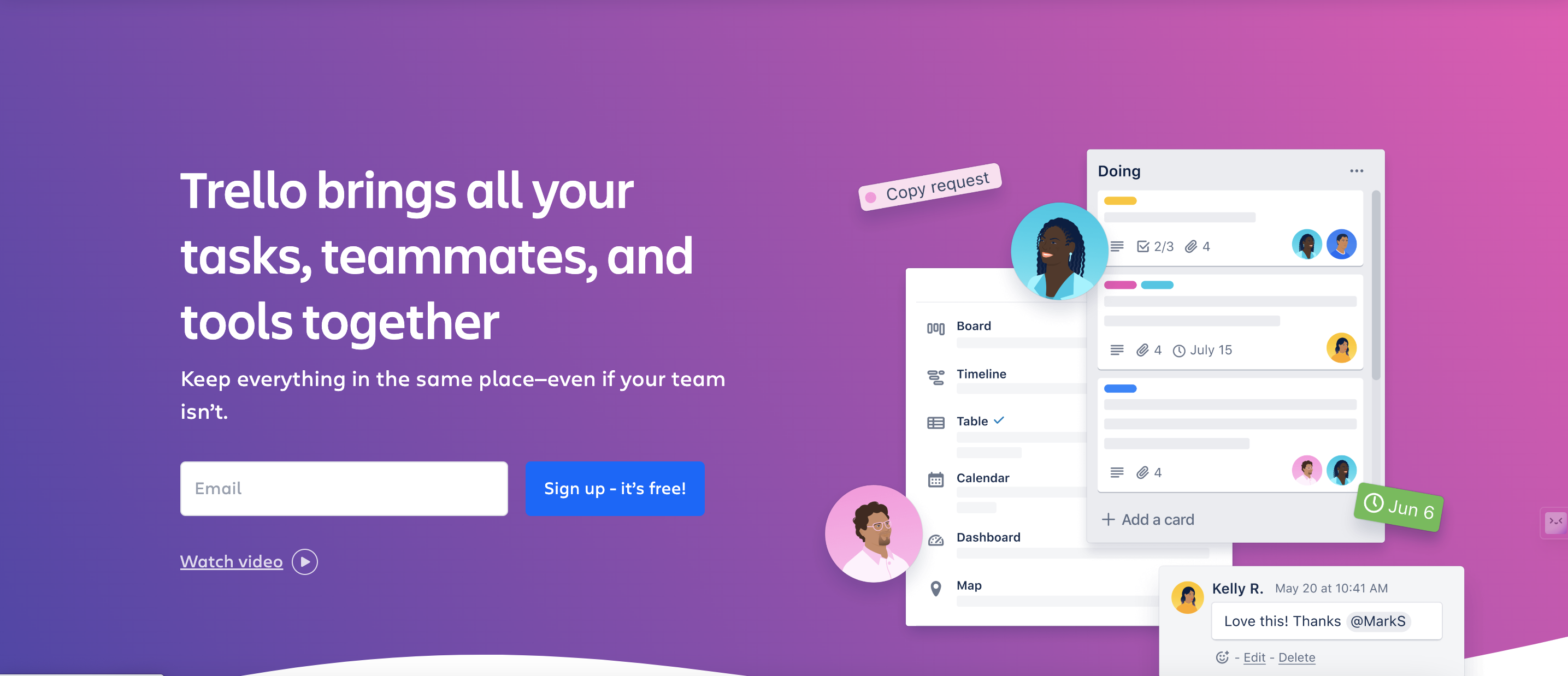
Works on the following platforms: Android, Web, iOS
Supports languages: English, German, Russian, Czech, Finnish, French, Hungarian, Italian, Japanese, Dutch, Norwegian, Polish, Portuguese, Spanish, Swedish, Thai, Turkish, Ukrainian, Vietnamese, Chinese.
Cost: from $5 per month per user if you pay for a year.
Benefits:
- Easy to use: Trello is famous for its intuitive board and cards, making task management easy even for new users.
- Flexible task organisation: users can create different boards, lists and cards, easily adapting Trello to suit their individual needs and working methods.
- Integrations with popular apps: the platform supports integrations with various apps such as Google Drive, Slack, and others.
Disadvantages:
- Limited features in the free version: some advanced features are only available in paid versions, which can limit options for large projects.
- Lack of task granularity: for some users, working with Trello may not seem powerful enough in terms of task granularity and tracking complex projects.
- Not suitable for complex projects: not suitable for tasking and organising the work of complex projects.
Evaluation:
Trello is deservedly popular due to its simplicity and visual appeal. An excellent choice for small projects and for those who value visualisation of their tasks. However, larger and more complex projects will require more powerful tools.
3. Jira
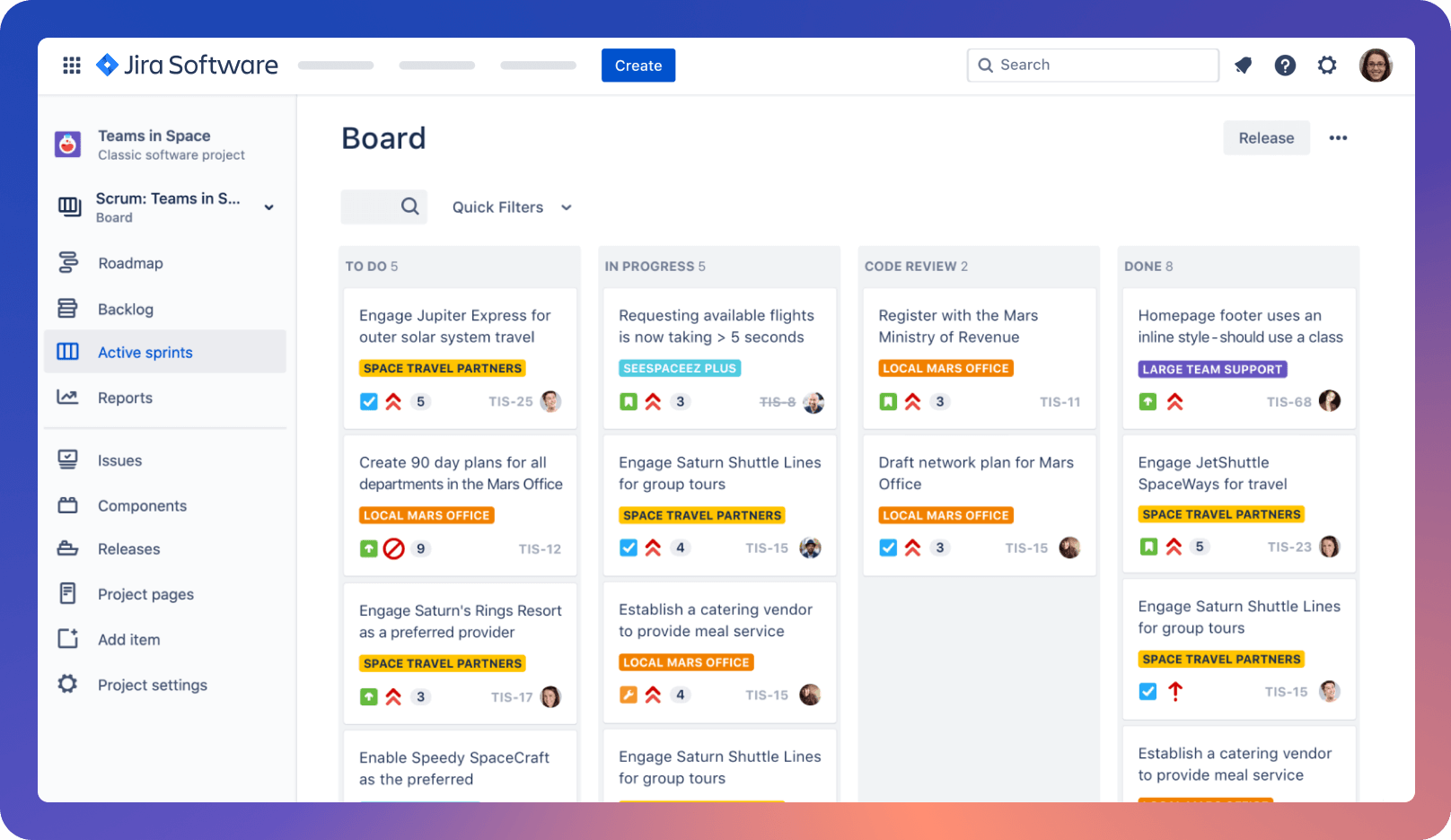
Works on the following platforms: Android, Web, iOS
Supports languages: English, French, German, Japanese, Spanish, Russian.
Cost: from $8.15 per month per user if you pay for a year.
Benefits:
Powerful project management tools: Jira provides a wide range of tools for planning, tracking and managing projects of any level of complexity.
Flexible customisation: the system adapts to a variety of project management methodologies, including Scrum and Kanban, allowing teams to choose the approach that suits their needs.
Extensive integration options: Jira integrates with many popular tools such as Confluence, Bitbucket, Slack, and more, providing a unified space to conduct work.
Disadvantages:
High complexity for newcomers: for new users, Jira can seem complex, taking time to master.
Evaluation:
Jira stands out for its power and flexibility, making it an ideal choice for large teams and organisations that value granularity and detailed project management.
4. GanttPRO
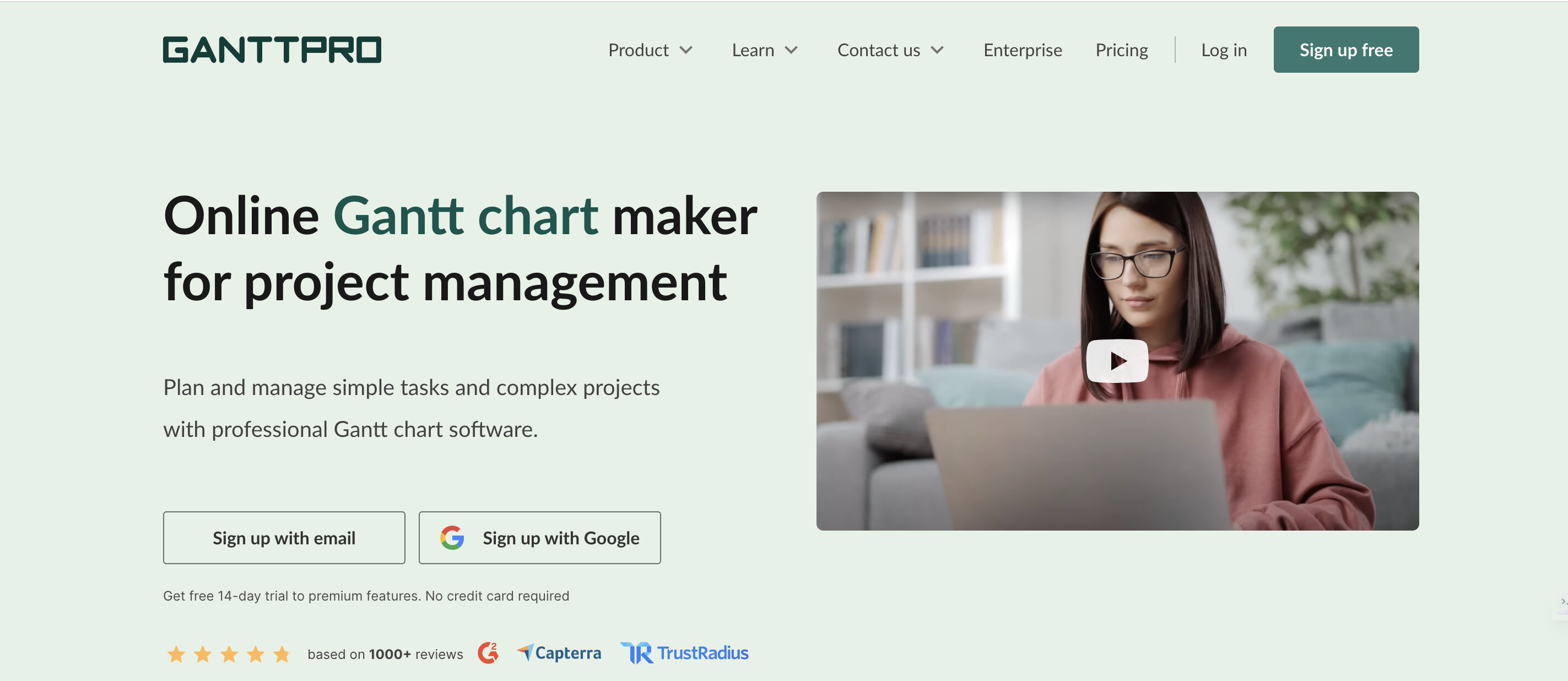
Works on the following platforms: Android, Web, iOS
Supports languages: German, Spanish, Russian, English, Portuguese and Korean.
Cost: from $7.99/month per user if you pay for a year.
Benefits:
- High-level interface and charts: intuitive interface and clear Gantt chart makes planning and tracking projects simple and straightforward. The main thing is the ability to add links between tasks.
- Calendar: the Gantt chart is able to calculate the duration of a project based on your working hours. You will be able to make adjustments if necessary.
- Switching to Kanban board available: it is possible to configure the display of tasks in Kanban view.
Disadvantages:
- Difficult to adapt: it may take time for new users to learn the functionality, especially if they are not familiar with project management methodologies.
- Limited features of the free version: some advanced features are only available in paid versions, which can be a limiting factor for small teams with limited budgets.
- No ability to do task breakdowns: no functionality is provided to do task breakdowns.
Evaluation:
GanttPRO has a strong tool base, graphical clarity and adaptability to the needs of different teams.
5. Flow
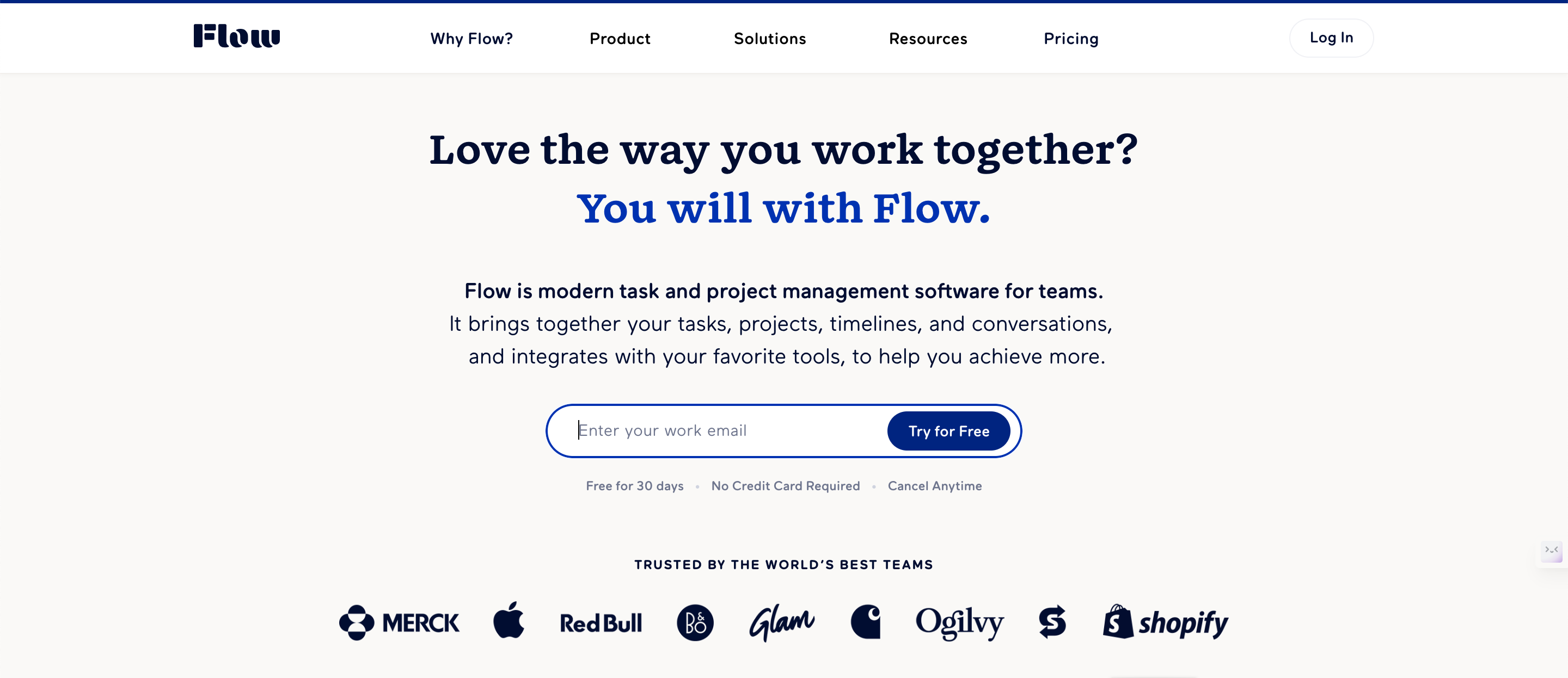
Works on the following platforms: Android, Web, iOS, Windows, MacOS
Supports languages: English
Cost: from $6 per month per user if you pay for a year.
Benefits:
- Flexible project configuration: the platform provides extensive customisation options for projects, allowing them to be tailored to the specific needs of teams.
- Teamwork and file sharing: Flow enables team members to collaborate effectively through task comments and integration with file services.
Disadvantages:
- Limited integrations: despite having key integrations, flow task manager can be less flexible than some competitors in terms of supporting third-party applications.
- Limited free plan: some advanced features are only available in paid versions, which can be limiting for small teams with limited budgets.
- Unintuitive interface: there are problems for new users in using all the features of the task tracker.
Evaluation:
Flow stands out for its flexibility of configuration. Despite limitations in integrations, Flow is a solid choice for those who value efficiency and simplicity in task management.