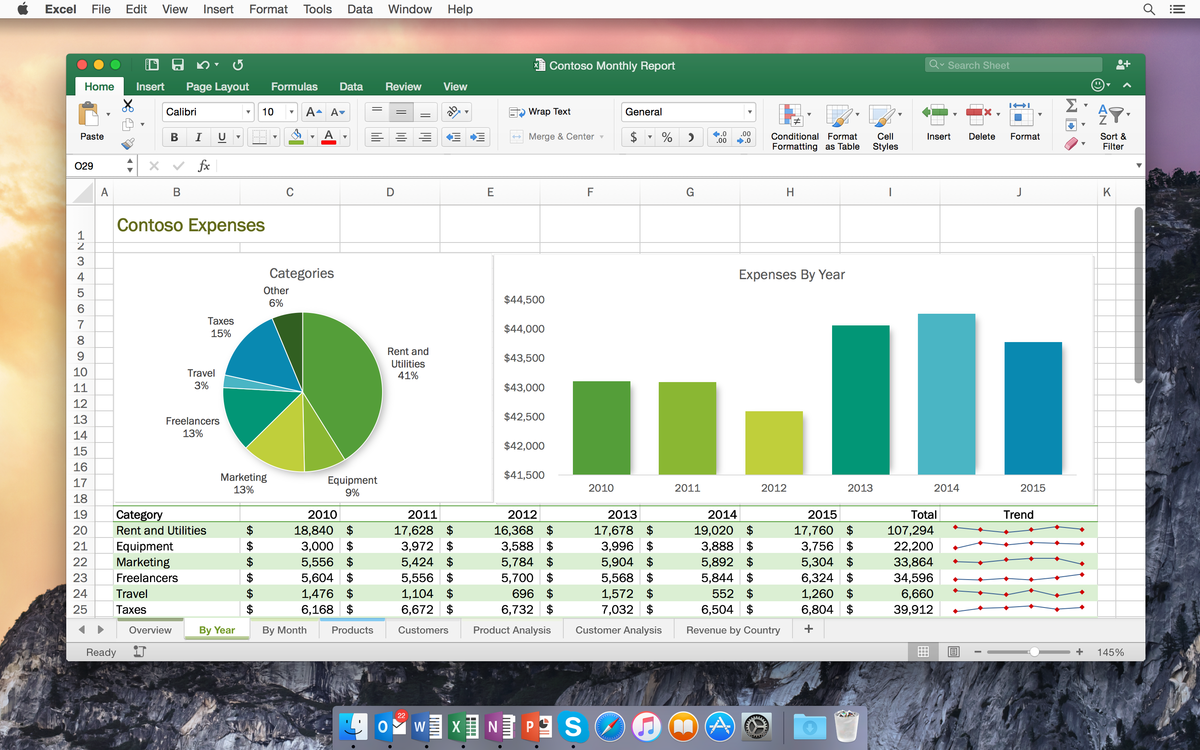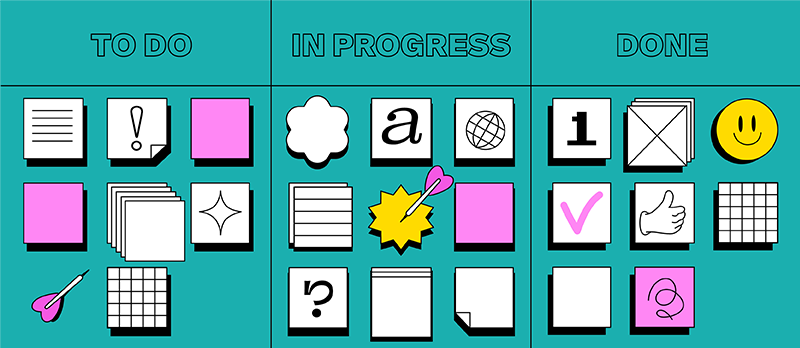How can an advertising agency organize the effective work of a distributed team

According to Global Workplace Analytics, the number of remote employees has increased by 159% since 2005. Now some employers are trying to return employees to their offices, while others use the possibility of remote work as an additional advantage and an opportunity to save on rent. If you are one of the latter, this article is for you.
An advertising agency is an eternal chaos. Edits are constantly arriving: the green color on the video is not New Year’s enough, the joyful music is too joyful, it is urgently necessary to make changes to the text and target advertising to another target audience. All this was needed yesterday. Tasks fall in hundreds of separate messages, the marketer cannot find an analyst, and the copywriter cannot find a designer.
How to deal with chaos
Let’s say you have mail. But mail is cumbersome and inconvenient, so most of the work takes place in chat rooms. Chats multiply and split up — one for each project, a couple more for actively interacting colleagues, a mandatory chat with memes and something about March 8, February 23 and other corporate events. Over time, it becomes impossible to navigate this. Projects get confused, deadlines are disrupted, customers and employees are unhappy.
I remember how five chats were formed for one project, apart from personal correspondence. As a result, half of the edits were lost, never reaching the performer, and we added three missing texts with our own hands in the night. After that, we came up with a number of solutions that helped with the organization of the team.
- Assign roles to employees. It may seem that the designer and marketer themselves know what advertising is and who is responsible for what, but some tasks may not be performed simply because people do not understand their area of responsibility. Assemble a couple of slides of the organogram and describe the roles. In detail, with names and contacts. Make it available online and edit it when someone has new responsibilities.
- Describe the roles exactly. The phrase “John — Targeted advertising” will say little, “John — Setting up and launching targeted advertising, collecting data, writing texts for campaigns” is better suited. This will make it easier for Oleg and his colleagues to navigate.
- Organize a cloud storage. It is worth storing not only the results of the work, but also the source code — the client can return and ask for something to be redone or supplemented. Keep logos, brandbooks and contact lists there as well — the organization will take time, but you will save much more if you do not have to look for what you need in mail and correspondence.
- Communicate regularly. The members of the distributed team should communicate regularly, share ideas and intermediate results. It is important to create a trusting atmosphere where everyone can express their opinion and suggest improvements. The option of weekly meetings with setting and distributing tasks suited us.
- Organize the transparency of the processes. Make sure that employees can see the big picture and the progress of the project in order to understand what stages it is at.
The MOGU task tracker will help with the last three points.
MOGU is an online task and project management board. It can help an advertising agency organize the work of a distributed team and establish transparency and synchronization of processes. MOGU has a telegram bot that will remind you of deadlines and new comments on tasks.
Data storage is also not a problem, at the moment 30 GB of cloud storage is available to users — documents, files, photo or video sources can be uploaded directly to tasks.
The main feature is a simple and intuitive interface, which will be easy to understand. There are columns, they can be called different stages of the project —“In progress”, “Done”, “Task set”. There are cards in which you can write down the essence of the task, add images, checklists and assign those responsible for the implementation.
Each team member can see their tasks and monitor their completion, as well as the tasks of colleagues, in order to understand the degree of their workload.
You can add comments to the cards, so that tasks and edits will no longer be lost. Labels and colored covers help us navigate — texts are marked with sea—green covers, analytics are marked in red, and designers have taken orange for themselves.
Try MOGU to streamline your team’s work.