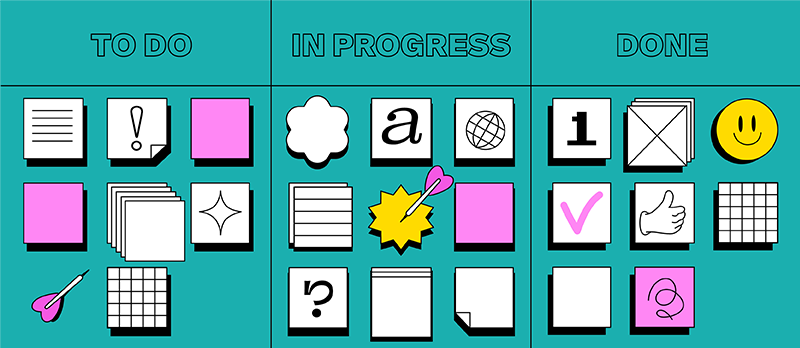Go beyond Excel for effective project management
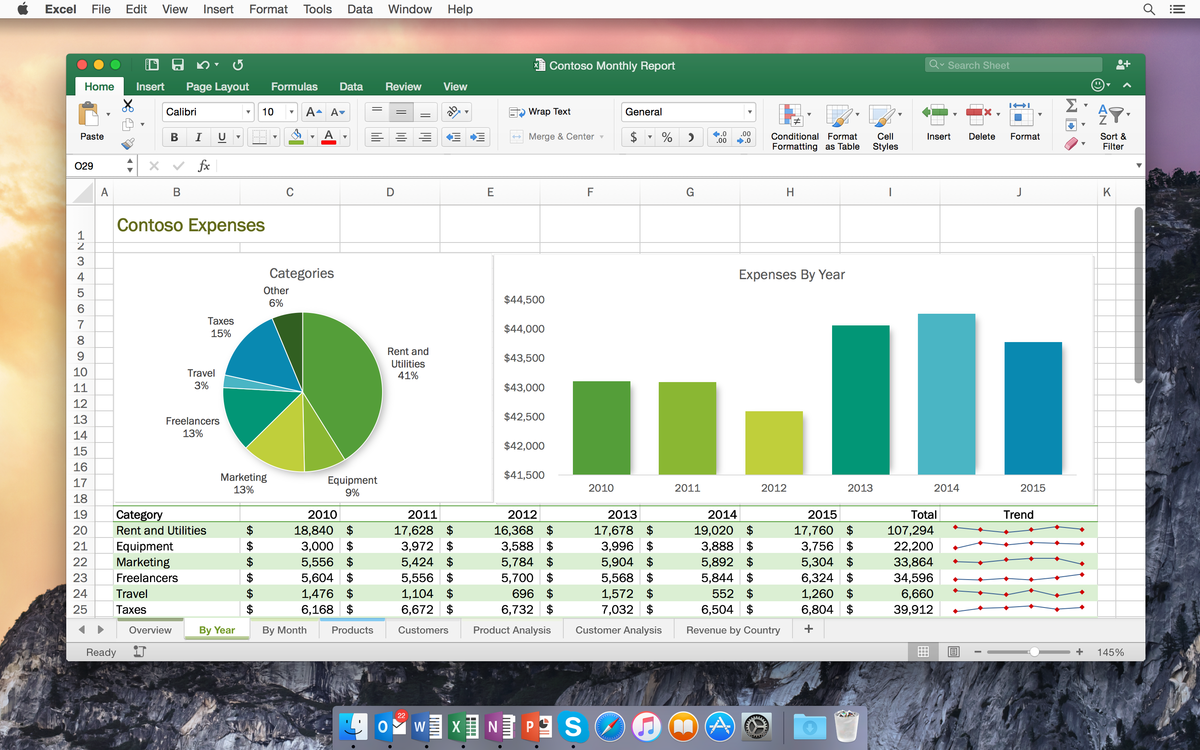
Do you know a situation where your team has been maintaining a workspace in Excel or Google Doc for an extended period of time and at one point you realize that the team’s workflows have become chaotic. Marketing plans, customer lists and ad campaigns have become a mess. This usually happens after a week of teamwork, but the realization of the problem comes more often than not later.
The first thing that comes to mind are crutch solutions. Scatter data on different sheets and documents, create a single doc that will act as a map. And everything would be all right, but problems start again, the necessary report is erased, the sheets are not enough for summary tables, it is not clear who is responsible for the task, and the search for KP on an old project takes forever. And finally comes the idea to find a service that will help to organize work processes.
Large companies that continuously work with a huge amount of information, coordinate the work of several departments the most suitable option will be CRM-system. But for small marketing teams, a great solution will be a task tracker.
Task tracker allows you to store all project tasks in one publicly accessible place. Workflows become visualized for the whole team. MOGU Task Tracker allows you to have conversations within a task card, add comments, executors, attach files and checklists. Project management is taken to the next level.
Let’s look at a case study, you are a brand manager for a large company and you have a content manager on your team who conducts his activities in Excel online. He regularly sends you a content plan and posts for approval. There are usually comments that you make in the comments in the table, and the discussion itself takes place via corporate email or chat. Task tracker helps to improve communication, for example, a content manager adds a ready post in the form of a task to the board, you look at it and leave remarks in comments, if necessary, supplement it with a file or image. All the dialog is stored in the task, now no one has to look for anything.
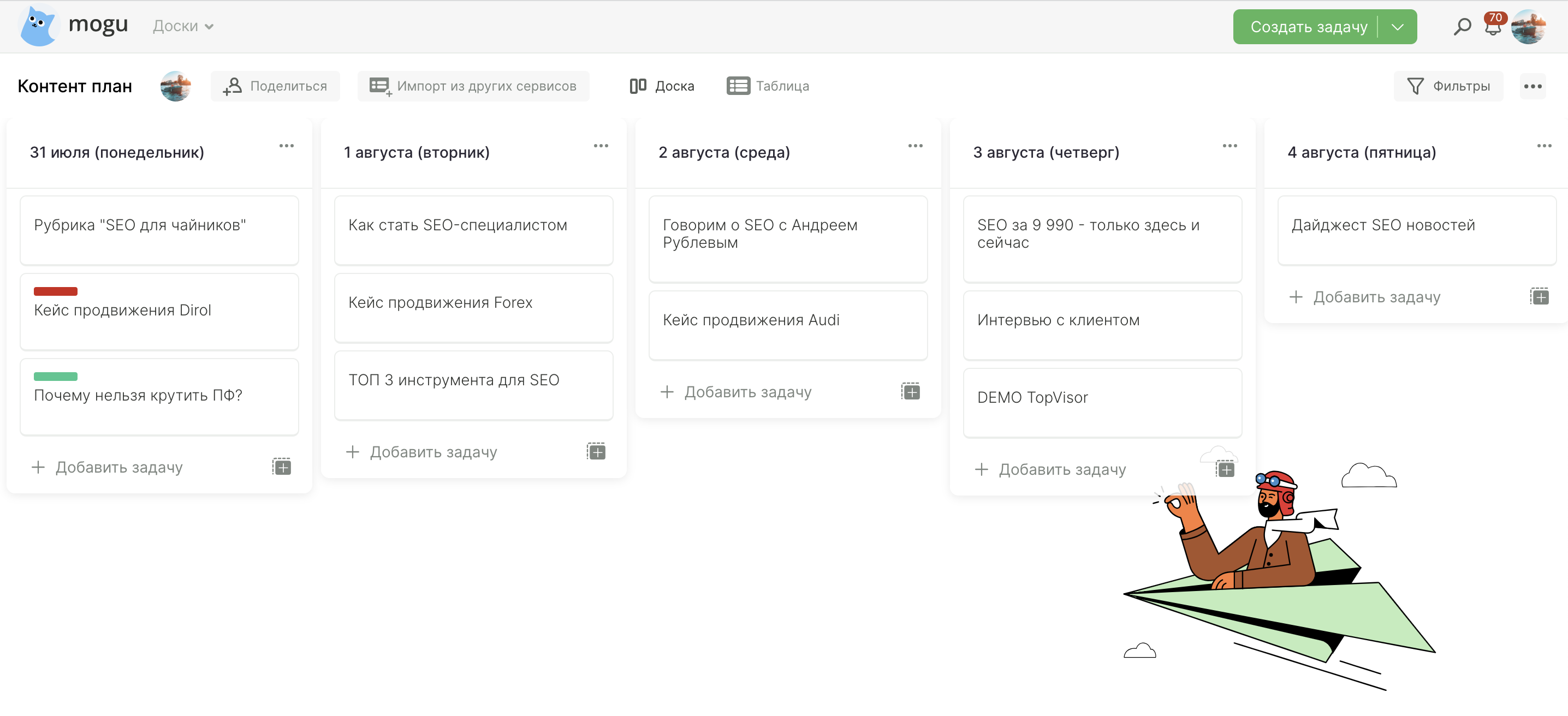
Second example, often small marketing agencies do their work in Excel. There is one common file where references to the media plan, strategy, customer content plan, etc. are stored. All of this resembles, as it is commonly said – notes of a madman. Task tracker is designed to structure information, organize tasks and prioritize. You don’t have to be a perfectionist to use a task tracker, because you will simply save time on routine tasks, freeing it up for more important things.
These are just a couple of examples, but you can find out how a task tracker can be useful for your tasks by requesting a demo.
Typically, switching to a new tool is always a time-consuming stress for the team. Fortunately, we have a solution! With the Import Wizard, you can instantly transfer your project via a CSV file.
Don’t look for Excel analogs, try enterprise project management with MOGU!