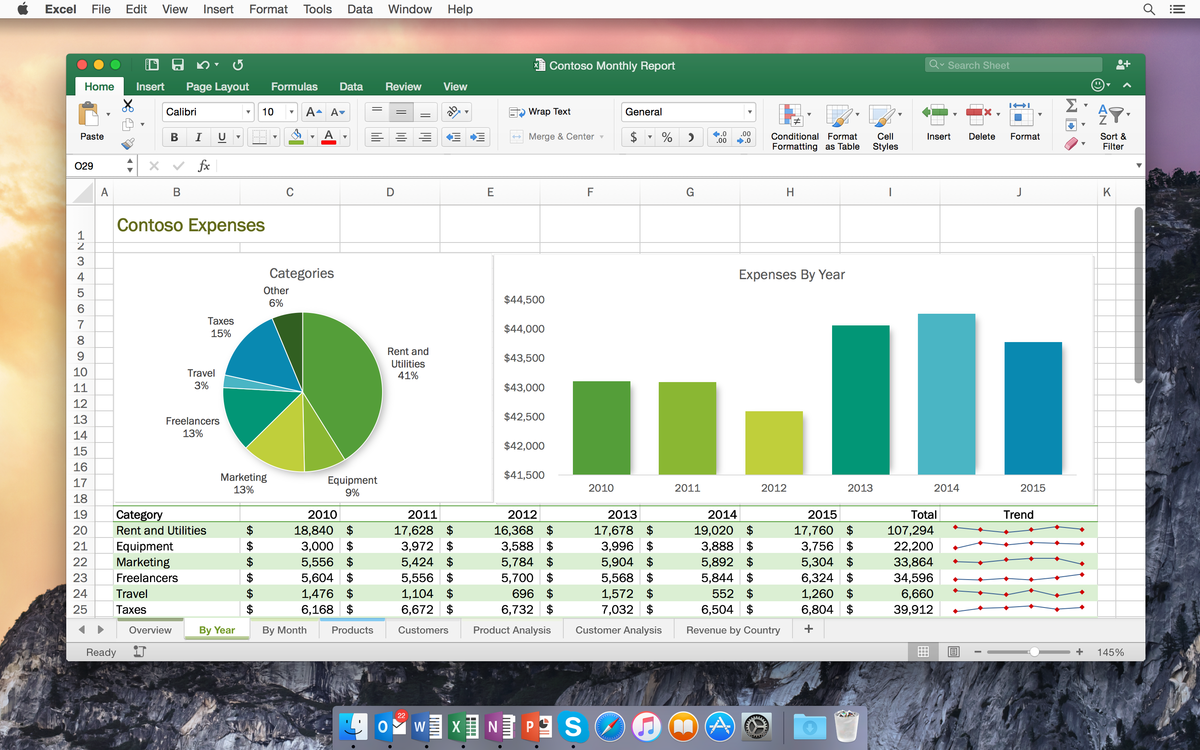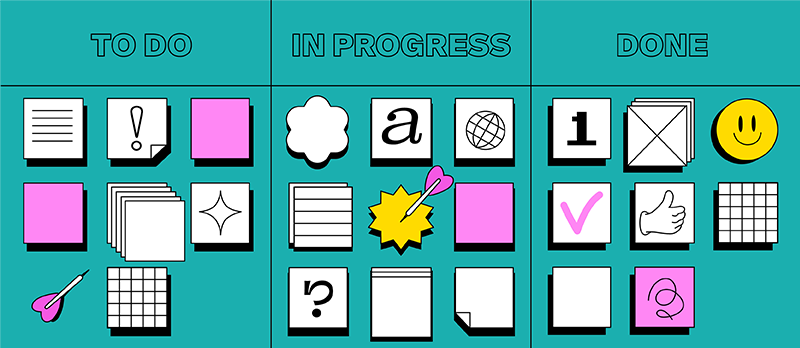How to increase sales through e-merchandising

E-merchandisers place goods on the online showcase in the same way as a merchandiser on the shelves – so that it is convenient, beautiful and you want to buy. We tell you how to increase sales and set up work so that all shelves are worked out and bring profit.
Analytics and audit
Before starting, it is necessary to conduct an audit and collect analytics, identify growth points and move from there. We have already told you how to set a task for an analyst in order to get a result. Pay special attention to the number of page visits and the CR — the percentage of customers who completed the target action (purchase). If there are a lot of visitors and few purchases, there is a problem that needs to be solved. When the problematic parts of the site are identified, start setting tasks.
The easiest way not to get lost in business (and there will be many of them) is to use a task tracker. This is an online board where you can place task cards and then move them through the columns depending on what stage they are at. In the MOGU tracker, 5.5 columns are visible on a standard monitor at the same time, four are enough for us — models, in operation, analytics and a backlog. “Models” is a list of models (subtypes of the product) that are in the sub—department. They took it to work — moved it to the “in progress” column, finished it — moved it to “analytics” and reassigned the analytics with a note about what kind of data is needed. The “backlog” gets what is not being taken into work yet, but it will come in handy later — all the cards store the data needed for work.
Let’s say you have an electronics store, and now you are working with a merchandiser responsible for household appliances.
The audit showed that site visitors are actively buying models of “induction cooktops” and “gas cooktops”, but are not interested in “electric cooktops” — CR is 11% lower than in the other two models.
Priorities
The first thing we start with is writing out the models of the sub—department (there are three of them in the cooktops — induction, gas and electric), in the “models” column. Then we put a color label for each one, depending on the CR. Red — everything is bad, CR is below normal, yellow — work is needed, green — above average.
Each company and department has its own CR waterlines, abstract figures will not give anything. You need to consult with employees and analysts to find the main problem areas. In our case, the electric panels turned out to be 11% lower than the others, which means that the development of electric panels should be given the highest priority — red, we take it first.
Do not expect that all the red models will be worked out instantly. E-merchandising is a painstaking job that needs to be focused on so that there is no confusion, and content production takes time.
It is important to understand that green labels are usually not taken into account, so our traffic light has two colors — red and yellow. Green models are immediately sent to the backlog — we remember their existence, but now there are other priorities. After the next audit, they may already be in the “in progress” column with a red label.
The customer’s path
In our case, the development of the model begins with the passage of the client’s path (attempts to understand how the client buys goods on the site and what prevents him).
The e-merchandisers go through the path themselves, usually they change product models for this, so that knowledge of the department’s device does not interfere with the result. A lighting specialist goes to lawn mowers, a lawn mower specialist goes to stoves, and so on.
Such walkthroughs are scheduled once a quarter, as a result, colleagues give each other feedback with screenshots and detailed comments. We attach feedback presentations to the tracker and focus on them in our work.
Additionally, we arrange surveys of the site’s customers — a window pops up in the middle right with the question “what did you miss to make a purchase?The visitor has the opportunity to close it, click ”everything is fine“ or write a detailed response. The survey appears only inside the product card and the results are automatically linked to the product by barcode.
The survey helps not only our department, but also the company — some customers lack a certain model, color or delivery options — we transmit this data to the appropriate departments.
Of the tools, we use screen recording during the user’s session and a heat map of the site. Recently, thanks to him, they realized that people do not see some of the goods because they do not scroll to the end.
In parallel, there is a check on whether the filters work on the site. You need to make sure that when choosing “black” all black panels fall out, blenders and tablets have not leaked into the output, whether there is a search with colors (this happens if the data is filled in by the supplier — as a result, you can see the colors “black”, “graphite”, “night”, “dark dark gray” on the site” and other confusion).
Unnecessary filters collapse together, the necessary ones are adjusted more precisely.
Content
When the client’s path is completed, the content availability and quality check begins. This task is usually performed jointly by the content manager and the e-merchandiser in order to check the products faster and more efficiently.
The content is divided into basic — a photo of the product on a white background, and additional — videos, photos in the interior, infographics, instructions, and more. There is a list of requirements for each department — the size and quality of the photo, the presence of a certain type of additional content.
To determine the quality, there are special guides for models + general requirements for the size and resolution of photos, they are written in PDF format and stored in model cards.
The need for additional content is determined using tests: we add it to a number of products and conduct A / B testing — 50% of customers see the enriched product, 50% see the old version, compare the indicators for the month.
If there is a noticeable difference in purchases between those to whom it was shown and not shown, add it to the instructions for filling out the product card of the model and upload the goods included in it.
Based on the results of the verification, new hypotheses are put forward and additional content is tested that is worth producing.
Hypotheses are put on the basis of surveys, analysis of competitors (and what about marketplaces? which sites are the first to appear if you Google the model name?) and what worked in other departments. The CR of vacuum cleaners has grown after adding pictograms with their wattage to the main photo, you can try the same thing in cooktops.
Setting tasks can be partially automated, especially if they are typical.
In order for the departments of your store to be fully developed, try templates — this will help you set tasks en masse and not miss important points.
Tasks from the e-merchandiser
After that, the merchandiser will set tasks for colleagues.
Create a separate sub-department board, place tasks on product cards, rather than the general view of the model, in order to know what is happening and how fast the projects are moving. The design of the product card is the basis on which the customer makes the final decision about the purchase, you can not leave their management without attention.
Attach examples of what you want to see in the end to the tasks for the designer, and add the main advantages and features of the product to the copywriter. If you need a large list of links or barcodes, you can add it as a file and it will not be lost.
Tasks must meet three criteria — be clear, specific and have clearly defined deadlines, otherwise the processes will take a long time. The task of “increasing conversion to purchase” sounds great on paper, but does not lead to results. The task “Electric cookers” with a checklist of tasks set by the responsible person and a deadline is the first step towards transparent project management.
To ensure that tasks are completed on time, and their formulation is convenient and transparent, try MOGU — it is suitable for creating many similar tasks and individual projects with many edits and additions. If the team needs help with how to use it, let us know — we will help, tell and teach.