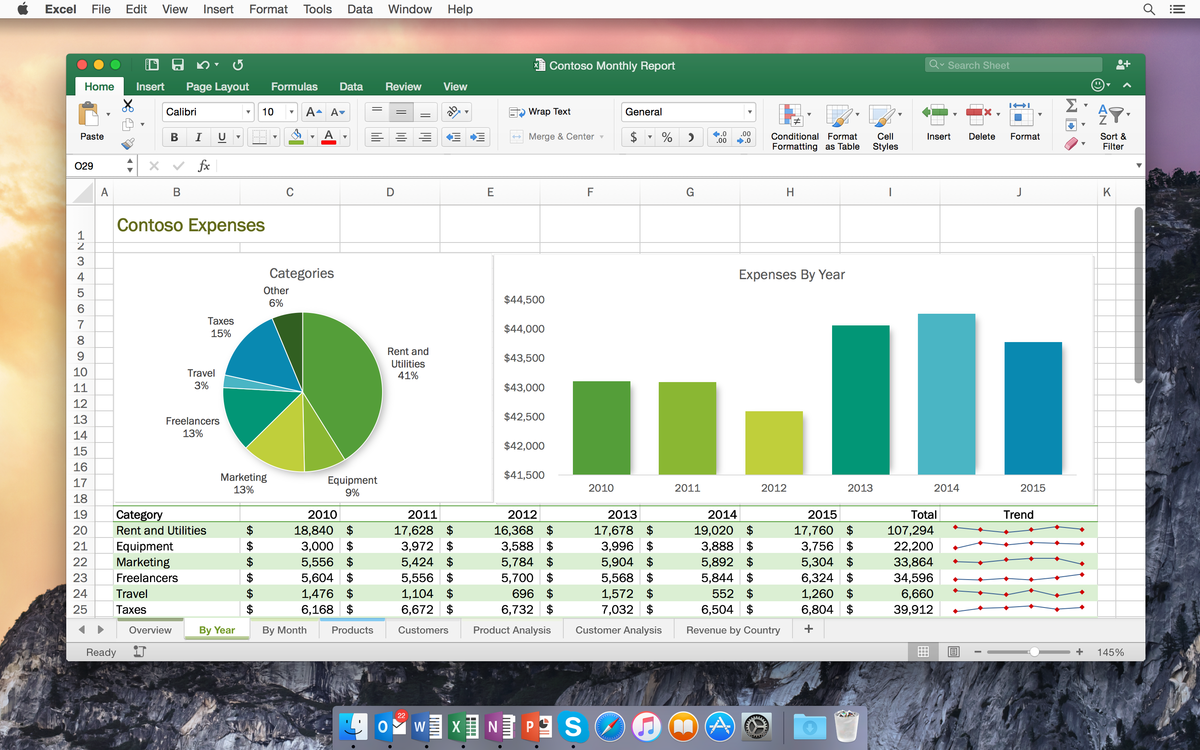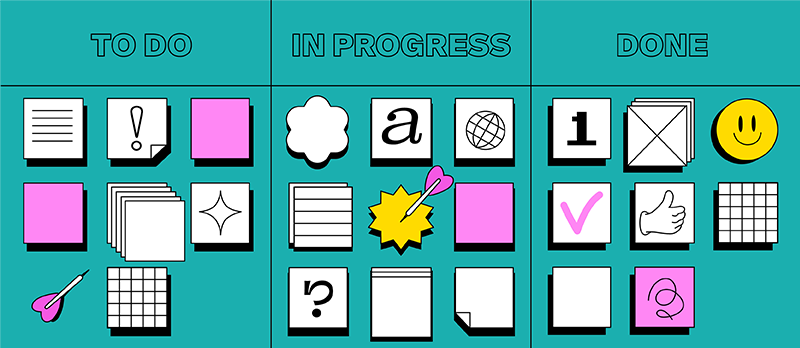How to keep a log of errors on the kanban board
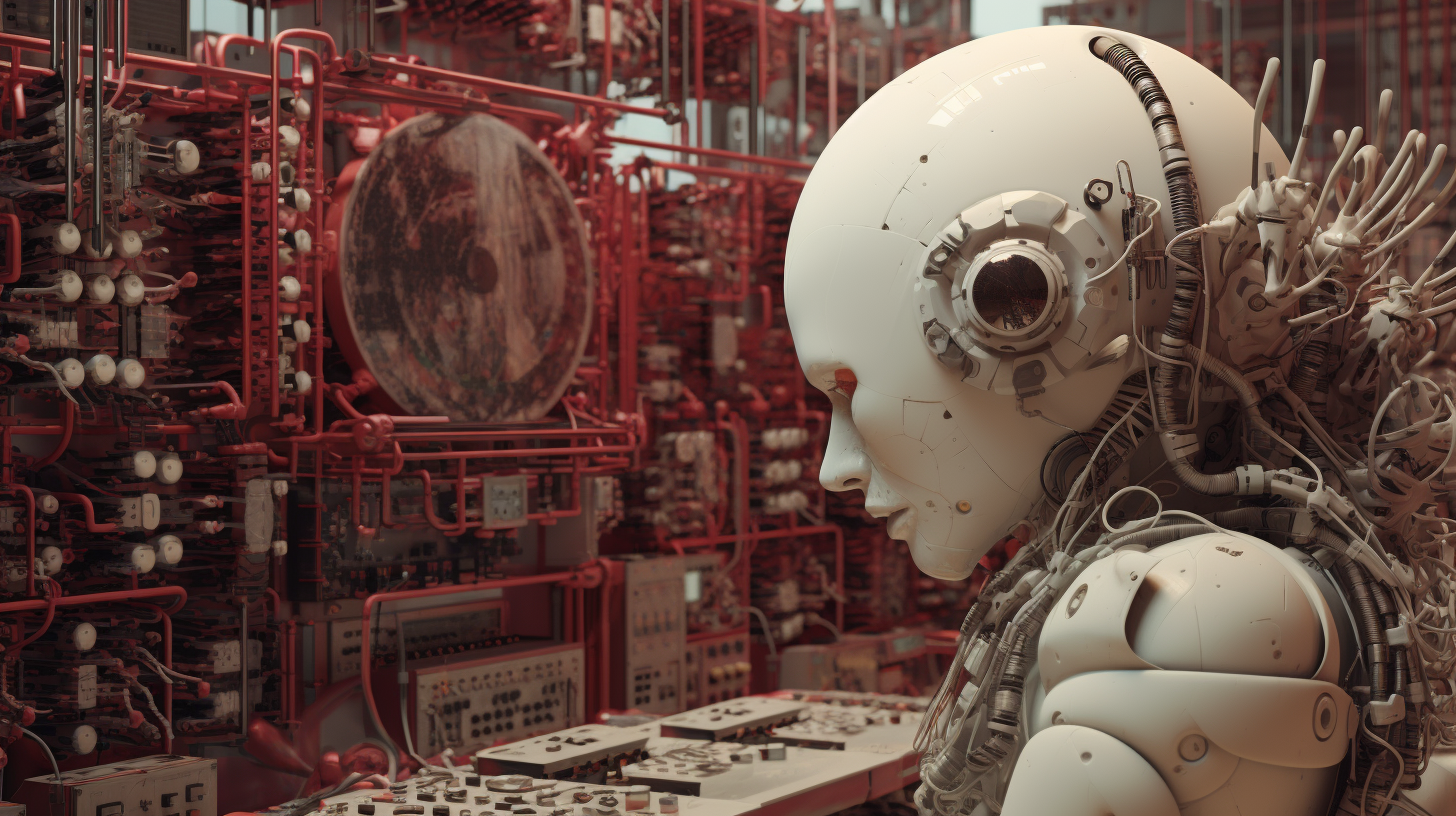
My name is Lena, I am a UX/UI designer of the Mogu task tracker. I would like to share my experience how you can improve the quality of your workflow with the help of error log.
After reading Ray Dalio’s book “Principles”, I started keeping an error log with the help of a board in the task tracker, where I wrote down all the errors and difficulties I found in my work.
You learn from mistakes
Ray Dalio, in his book Principles, talks about mistakes and shares a solution. When an employee made a mistake. When the mistake was discovered, the company’s losses were higher, due to the passage of time. The solution then was to: record the errors and blunders discovered in a log book. If the mistake was recorded, there would be no punishment.
I quote the source to give you a better understanding of the tool:
Of course, we were not without errors, but they were all within the expected range. The remarkable thing is that we made most of our mistakes because we were used to treating them as opportunities for learning and improvement. One of our most memorable mistakes occurred in the early 1990s when Ross, who was in charge of trading operations at the time, forgot to invest a client’s money and it was left lying around in cash. By the time this was discovered, the damage was several hundred thousand dollars.
It was a terrible and costly mistake, and my reaction could have been to match it, like firing Ross to show the others that I would not tolerate sloppiness. But there are no perfect people, and such an action would have only provoked the others to hide the problems better, which would inevitably have led to even more serious and costly mistakes. I strongly believe that problems and disagreements should be discussed openly and we should work together to find ways to make things right. So Ross and I worked on creating a “mistake log” in our traders division. From then on, whenever something happened (a trade didn’t go through, we paid higher transaction costs than we expected, that sort of thing), the traders would record it and we would follow up. As we continually monitored and resolved problems, our operations only became more efficient.
With a process in place to identify all problems and clarify their causes, there is continuous improvement in operations.
For this reason, I insisted that we keep a “log of emerging issues” throughout the company. The rule is simple: when a problem arises, it should be logged, the severity of the problem and the person responsible.
If an error occurs and the employee has logged it, he or she is safe. If he did not record the error, he will be in serious trouble. In this way, managers will know about problems immediately, which is many times better than if they had to look for them.
“The Error Log (which we renamed the Emerging Issues Issue Log) was our first management tool. Subsequently, I realised how such important tools help to drive desired behaviour.
The main purpose of the log is to identify difficulties in the process in order to work through them and improve future performance. Punishing or negatively criticising mistakes only leads to hiding problems, and shifting responsibility. Create a safe emotional environment for the team, then people will want to share problems. Gather information to be aware of the real situation, not to fulfil a plan of penalties and punishments.
Why it’s important to record mistakes
If you describe the mistake, focus on the situation, the brain understands the information better and remembers the context. When errors are not in our memory, but we upload them to the board in the form of cards and work with the context, it is easier to retrospect and improve work processes.
How to keep a log on the board
For logging, start a board in task tracker, invite a team, create lists for example:
- Discovered
- Parsing/Discussion
- Planned
- In progress
- ✅ Worked through
- System
- Error categories
- Error causes

An error is a task card in which we briefly answer the questions:
- What happened?
- How should it be?
- What might have been the causes?
- What should be done to correct the negative consequences?
- How should we act in the future to avoid a repeat of the situation?
Add links to the project/task/screens and other materials. Invite the person responsible for the bug to the card, mention the participants of the situation in the description or comments. You can subscribe to the card to keep up to date with the development of the situation. Be sure to assign a category to the card. Categories are labels, for example, in design:
- Reuse
- Does not match content
- Business logic error
- Regulations violated
- Usage Error (UX)
- Style error (UI)
- Communication bug
- Technical bug
To save time when logging, we create card templates in Mogu with ready-made content and error category labels. For convenience, we put the templates in the list of Error Categories to understand which error is detected. When creating a card using a template, we select the required list on the board.
Results of error logging
- Identified with the team the main categories of errors, their causes and solutions;
- Reduced perfectionism in team work on the project: accepted that everyone makes mistakes;
- Improved workflow;
- Understood what everyone’s weaknesses were, needed to be rocked;
- The manager was promptly informed about the project, including through notifications from the task tracker.
Register with MOGU to minimise errors and get one step closer to flawless performance!