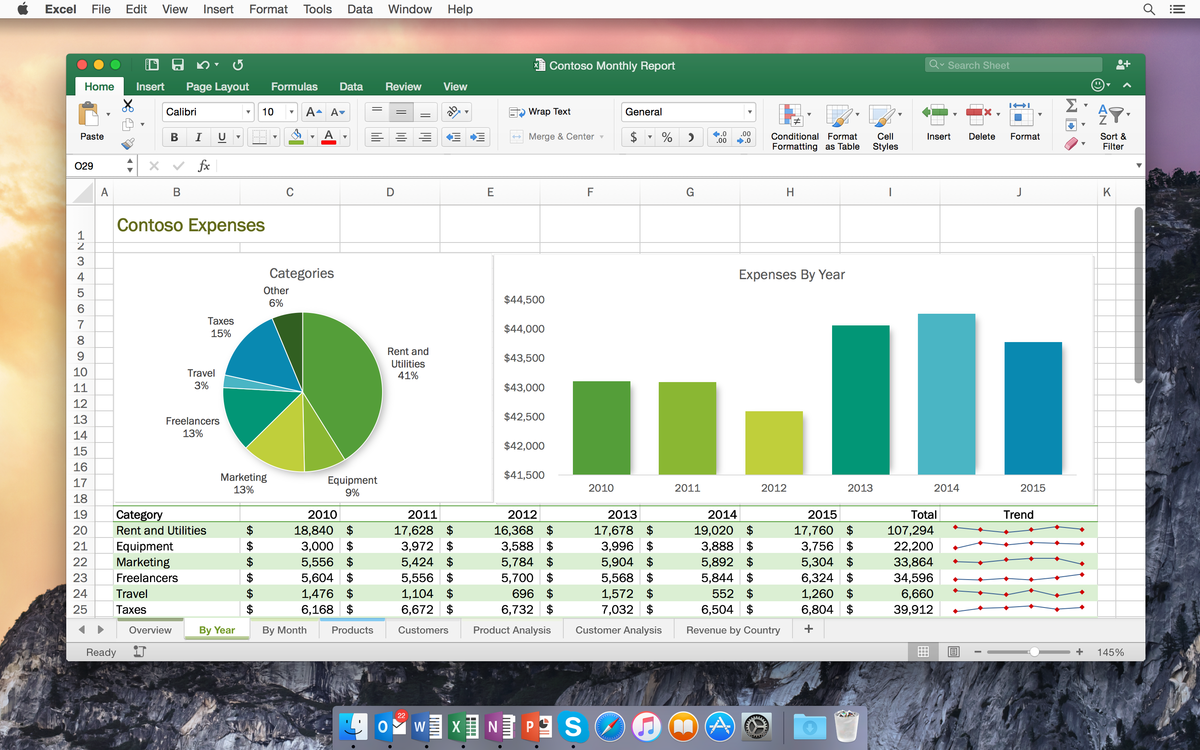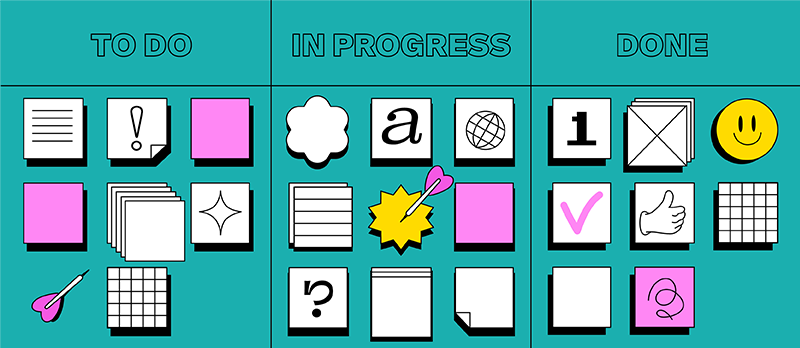From day planner to task tracker
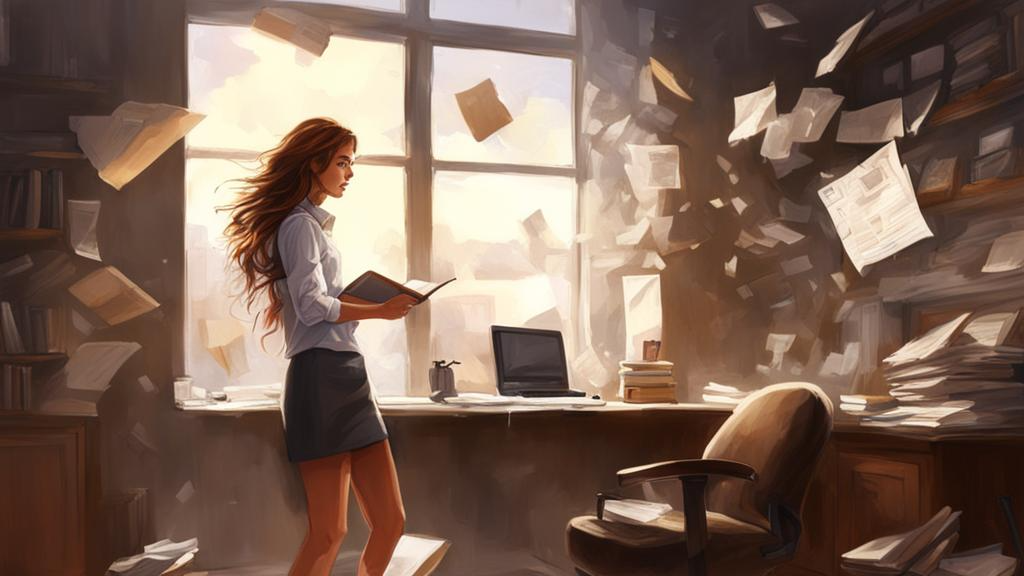
In today’s world, where you have to perform many different tasks every day, a diary has become an indispensable tool for planning and organising your time. It helps you not to forget about important events and activities, to write down plans and thoughts, and to look a little smarter when you sit in a cafe and write down, cross out and underline something. However, with the advent of digital technology, the classic paper diary is giving way to the electronic version.
Instead of the old methods of keeping paper schedules and diaries, there are flexible solutions such as task trackers, online notepads and electronic diaries that can improve workflow efficiency and productivity. Such a solution is MOGU.
Using task trackers gives you the ability to access your notes from any device that has internet. Such diaries have an inbuilt feature of automatic data synchronisation for participants, so you won’t lose important information. As soon as something changes on the board, the whole team sees it.
Kanban is the method behind task trackers, a management approach that helps streamline workflow, improve communication and increase team efficiency. It works on the principle of visualising tasks and their movement through stages of completion. You can read more about it in our other article.
Why go to task manager
In today’s information society, where business and work are increasingly digitally based, using tools that work for planning is becoming more important.
How to use Mogu and take notes online? First you need to create an account, log in to your personal account and create your first board. Then you can start adding columns and cards.
It may seem like you could just as easily use an online notepad, but it lacks a huge number of features that the planner offers.
The first advantage of a task tracker is the centralisation of information. Unlike a traditional agenda, where each task is written down separately and can be lost or forgotten, here they are consolidated in one place and are available for viewing and editing at any time. This allows team members to have a clear view of current projects and their status, which facilitates better coordination and resource allocation.

The second advantage is related to the ability to set deadlines for tasks and control their completion. In the task tracker, each task can be supplemented with a due date and priority. This not only helps you optimise your workflow, but also helps you stay on top of deadlines. In Mogu, you can track the progress of each task, mark its status and make notes or comments. This facilitates collaboration and communication with colleagues.
The third benefit of moving to a tracker has to do with tools for organisation. You can create different categories, subcategories and tags in the task tracker. The service supports adding attachments to cards – documents, images or links – which makes it easier to share information and access necessary files. This helps to optimise team performance and file storage.
The fourth advantage is that it helps with analysis and reporting. By saving completed tasks in a separate column, you can track not only the number of tasks completed, but also quickly find data on them, which makes it easier to analyse. With this data, you can make adjustments to your workflow and improve its efficiency.
The fifth advantage of going to a tracker is the ability to work in a shared mode. In a task tracker, you can invite other team members and give them access to your board, easily share information, share notes online, assign to-do’s and monitor their progress.
The sixth advantage is intuitiveness. If colleagues have used similar services, it won’t be difficult to navigate. Columns, cards, deadlines and labels – nothing superfluous, just what you need from a good online diary.
Seventh, online notes. You can leave your diary at home, forget it on your desk or just lose it, but your phone is always with you. Mogu is convenient to use from both computer and phone, so a good idea, an important clarification or a useful screenshot will not be lost – you can immediately add them to the right column.
And the eighth advantage of Mogu is the chatbot. It will write to your Telegram about important deadlines and remind you of tasks, something that a regular weekly planner can’t do.
How to teach a team to work in a task tracker
MOGU was originally designed to coordinate the work of teams, but that doesn’t stop me from using the task manager as a personal electronic diary.
Doctor’s appointments, shopping lists, concerts and the list of films you plan to watch are more convenient to fill in from the computer, but I find it easier to use them from my phone.
I like to keep my weekly planner creative, the ability to add beautiful photos to the background, coloured character tags and seemingly funny column headings make online notes more fun than a simple notepad.
Let’s say you’re ready to replace your day planner with a tracker, but your team hasn’t used the tool before and aren’t ready to test it out. Here are some guidelines for successfully implementing a task tracker and getting your team accustomed to using it consistently:
Share with your team the benefits of using a task tracker. Explain how it will help them organise work, track progress, improve communication and increase productivity. Highlight the tracker’s usability and functionality.
Provide training. Show the basic features, explain how to create tasks, set deadlines, assign responsibilities and track progress. Organise practical sessions so that the team can actively apply what they have learnt.
Set goals and standards for using the task tracker within the team. Define clear rules and procedures for creating, updating, and closing tasks. Make sure everyone on the team is familiar with these rules and is willing to follow them. After a week, hold a follow-up meeting in case anyone has questions about the process or suggestions for changing the standards.
The team leader should actively use the task tracker and support its use within the team. He or she can set tasks, monitor completion, comment and follow the progress of projects. Visible involvement of the supervisor will help motivate the team and show the importance of the tracker.
Rewards and incentives: Implement a system of rewards and incentives for active use – gamification of processes will spark initial interest in the product among colleagues. You can give a token prize for the highest number of tasks closed, cards entered or speed of response. The main thing is to show that trackers are a really handy tool.
A task tracker will help you easily keep track of plans, coordinate free time and communicate with meeting participants. This tool will allow you to organise everything from a team of colleagues to a Friday night trip to the cinema with friends with minimal effort and maximum transparency.
Try transferring your work tasks to MOGU Task Tracker and feel the difference in your work efficiency.