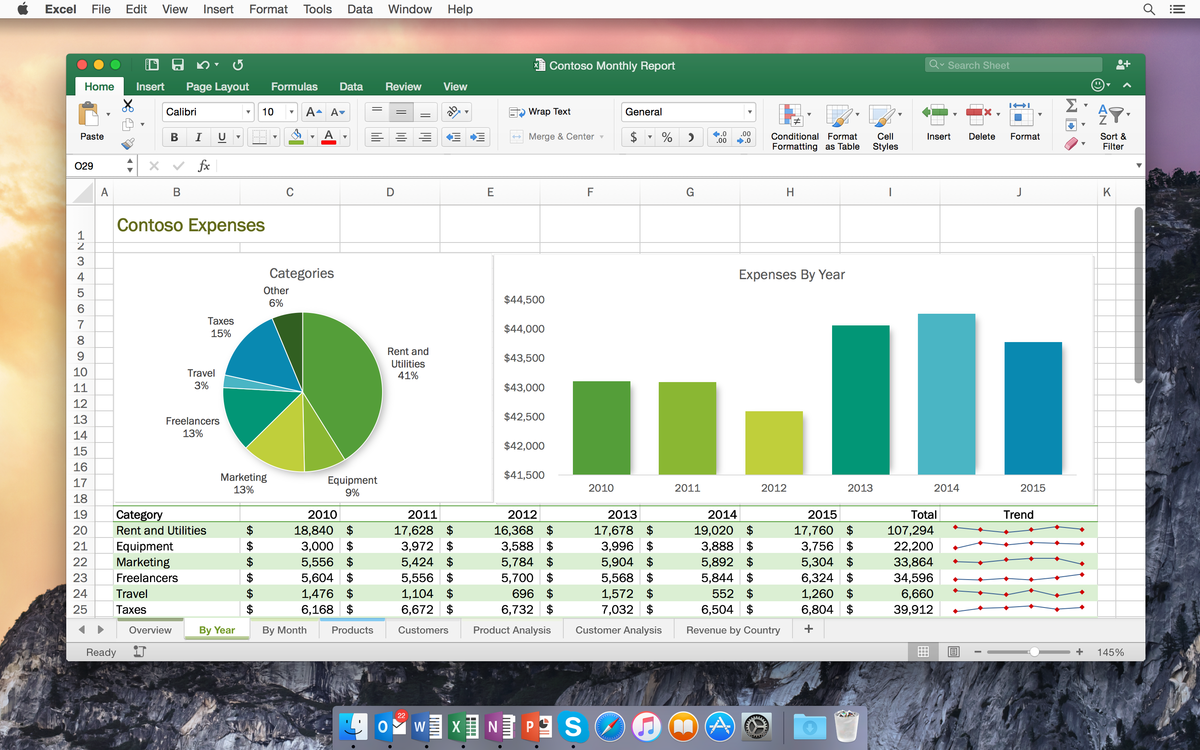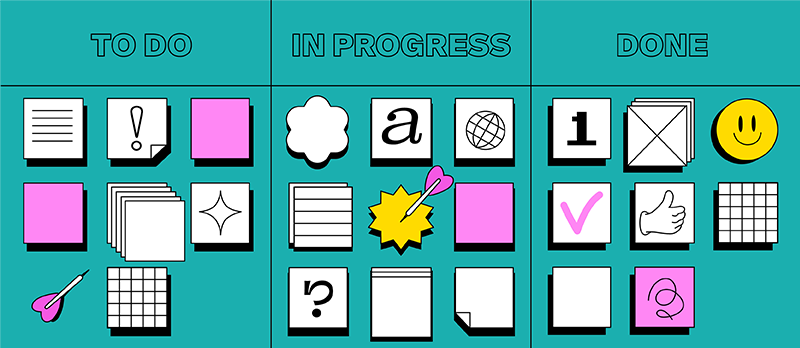Content Marketing. How a copywriter can organise themselves, customers and experts using a task tracker

Content marketing is one of the main ways to increase your target audience. Quality posts, infographics and engaging articles that are interesting to the target audience help to attract potential customers and expand the sales funnel.
Choba content marketing works, you need a clear and understandable content plan, which is sometimes impossible to follow.
Edits get lost, deadlines loom, the content manager goes on holiday, and the customer suddenly wants to change the tone of voice of the entire campaign. You are drowning in deadlines and it’s not clear which parts of the work are ready and which parts have to be started from scratch. Some files are lost in the mail, the team and the client have different versions of the article, and no one understands what the copywriter is doing. This is usually due to a lack of organised processes.To reduce the chaos, as well as to organise yourself and your team, a task tracker – a tool designed to effectively plan, track and manage projects – can help.
How to use it
Task Tracker is a very simple and straightforward tool. Sign up and come up with a name for your first board. Change the background and colour scheme if you want to.
Define the stages that the text goes through and create lists for them.
Put all the tasks on the board, divide the big ones to make it easier to plan. Instead of “New Year’s campaign texts”, you can create ten separate cards with sample titles for future articles.
You can move them between lists, for example, from “awaiting editing” to “under approval”, “changes made” and the best part – “accepted”. But you can start with three:
- Planned
- In progress
- Done
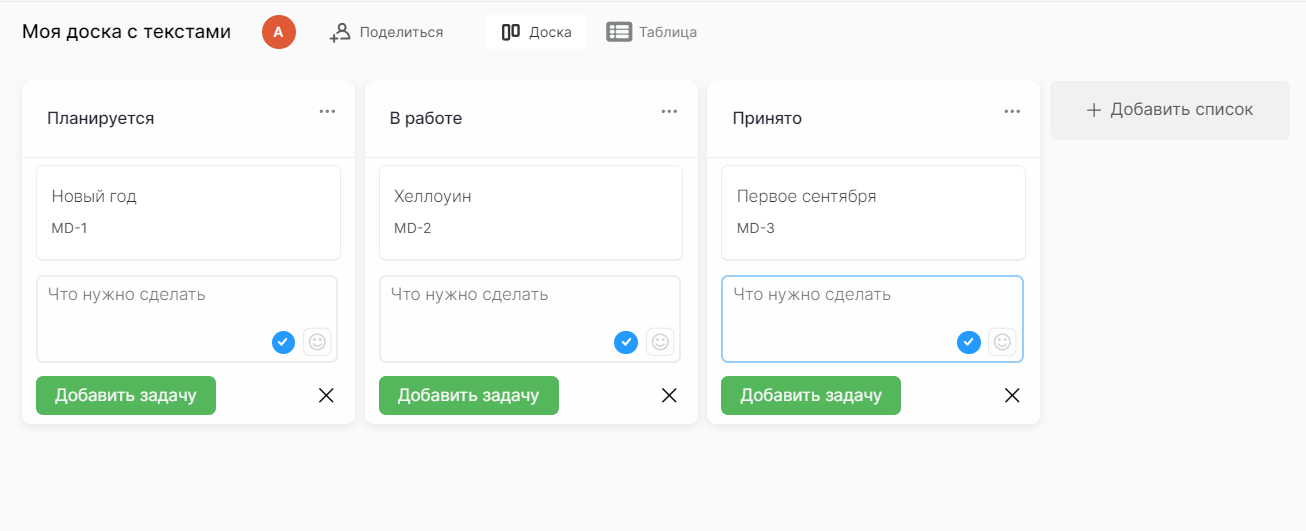
Set realistic deadlines and don’t forget about reminders – these will come to users who are marked as committed.
Prioritise: this will help you decide which projects you will focus on first and which can be postponed.
Assign responsibilities. If you work in a team, assign responsibility for each task. This will reduce confusion and allow colleagues to receive up-to-date reminders. Most importantly, be sure to invite them to your board first. They can be either executors with editing rights or observers who can only view.
You can attach files with the final version of the text, reports or other important information to the cards, so you don’t have to search for documents through chains of emails and telegram chats.
Labels can be placed in the tracker, and they can be easily customised to the specifics of the project. Tags are needed to navigate faster – for example, to find ready-made articles by the tag “real estate”, “selling content” or “copywriting”.
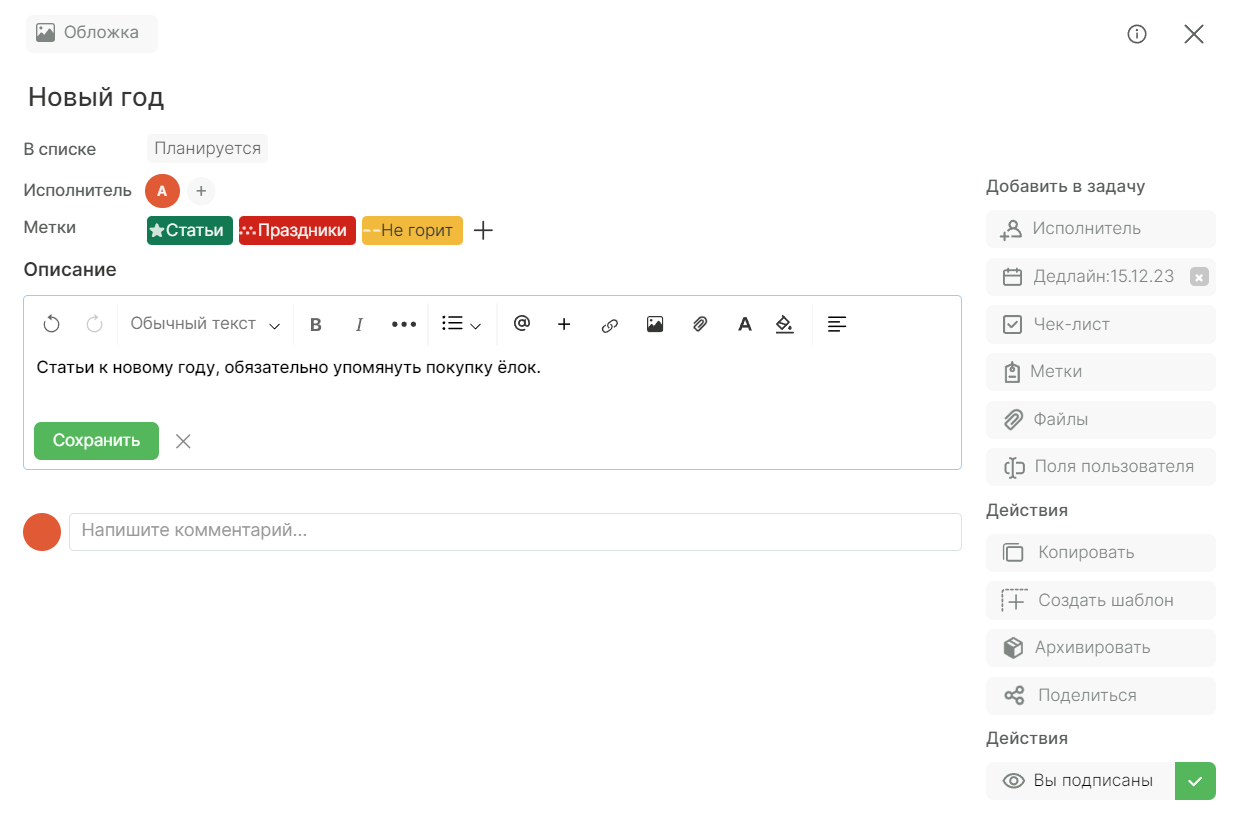
Track your progress. Follow the process, noting which parts are finished and what needs to be finished. Regularly update the status of the task and note progress if it takes several steps to complete. There are handy checklists for this.
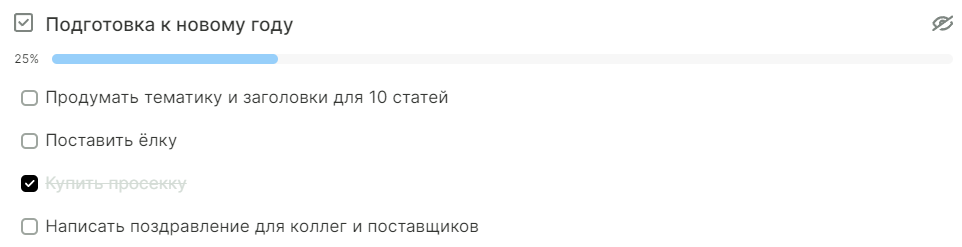
Interact with the team. Use comments and feedback in the task tracker. Here you can clarify requirements, ask questions or discuss details – and nothing will be lost. The content maker will be able to respond faster to edits, and you’ll always know what stage the work is at. Analyse results. With a tracker, you can improve not only your work, but also your analytics. Understand the impact of speed on quality and determine what points are worth improving to make the company’s content marketing really work.
Pros and cons
By and large, there is only one disadvantage – you have to understand the new service and remember to enter data there. This may take time when you are not used to it, but modern trackers are easy to understand.
The main plus is that the data is not lost. Labels are set, the necessary topics and keywords are spelled out, texts are attached to tasks. You can see the progress of the work, and the customer can see the deadlines and easily make changes. Well-organised data is easy to sort, search old projects and get quick feedback on new ones.
A properly configured task tracker will not only help you navigate through the production chaos. It will remind you of deadlines, store important data, and facilitate communication with your team. This tool will make content creation so much easier – try it now.