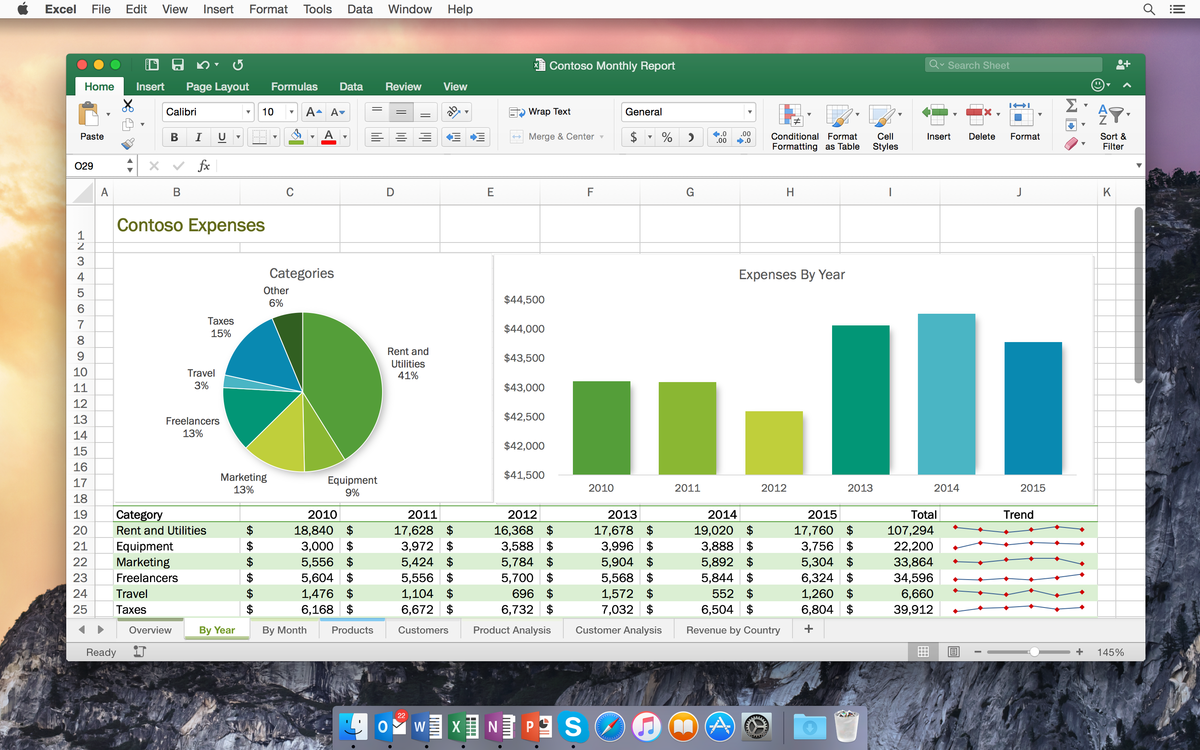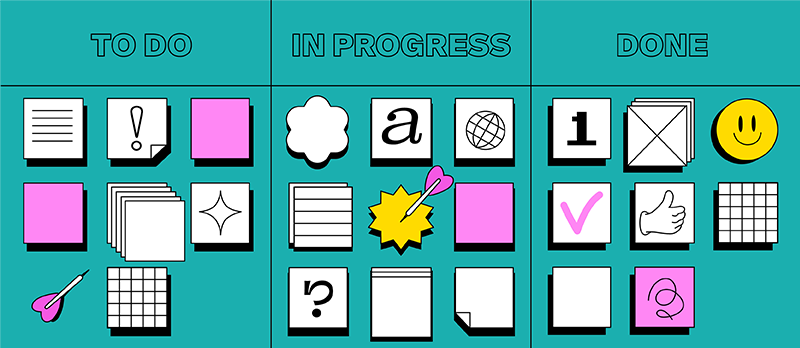Pumping up the task card

If your workspace doesn’t have chaotic processes, burning deadlines, no communication issues and fine-tuned priorities, you can close this article. Here we will talk about how to maximise the usefulness of task cards in the MOGU. We’ll start from scratch and show you how you can customise the cards to your needs.
Creating a task
So you’ve created the board, given the project a name, and stitched over to the moment of truth – the creation of the first task.
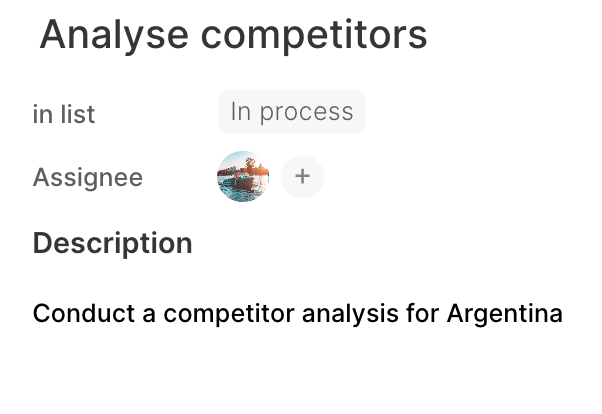
Here, this is what a basic task looks like. You’ve added a title and description – this is the foundation and most users are limited to this functionality. But for more efficient work let’s look at other possible actions.
Labels
One of the most popular task parameters is labels. You can use them to prioritise tasks or categorise them. While creating labels, you can choose a colour and a name. If necessary, you can use an unlimited number of labels.
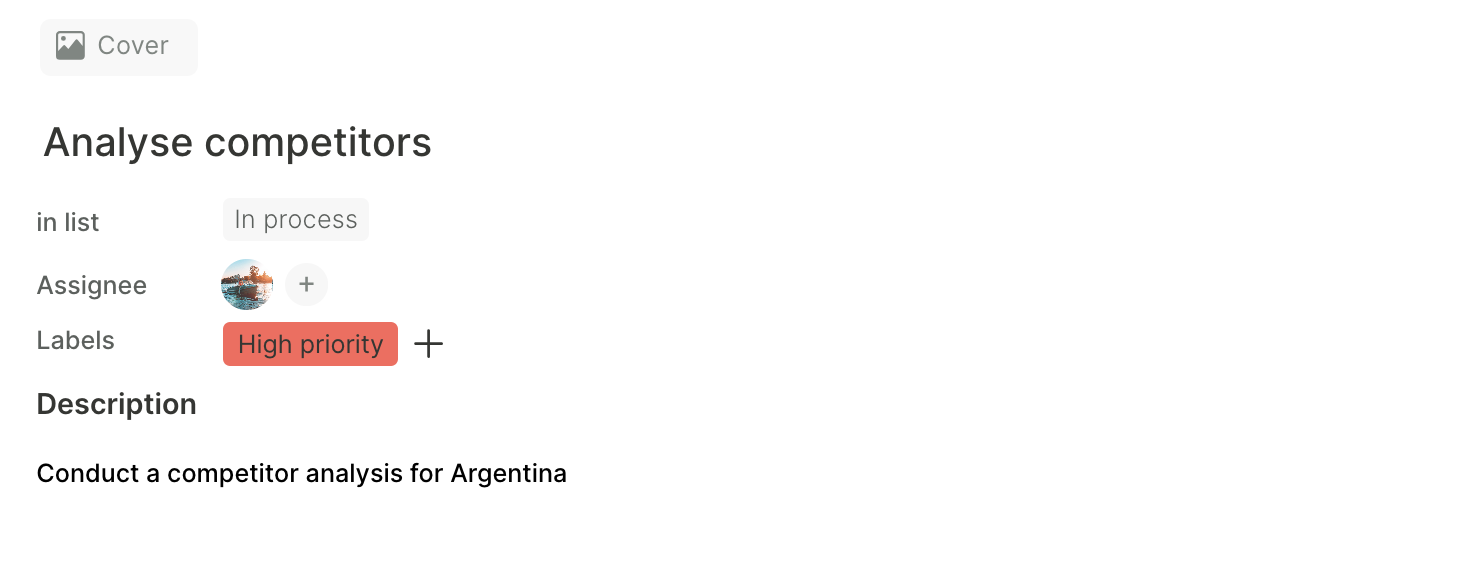
Custom fields
With the help of custom fields you can extend the task characteristics according to your needs. You can choose from fields such as: text, numeric value, monetary format, date, list, checkbox. Such a set of parameters will allow you to add customer contacts, wishes, important dates, etc.
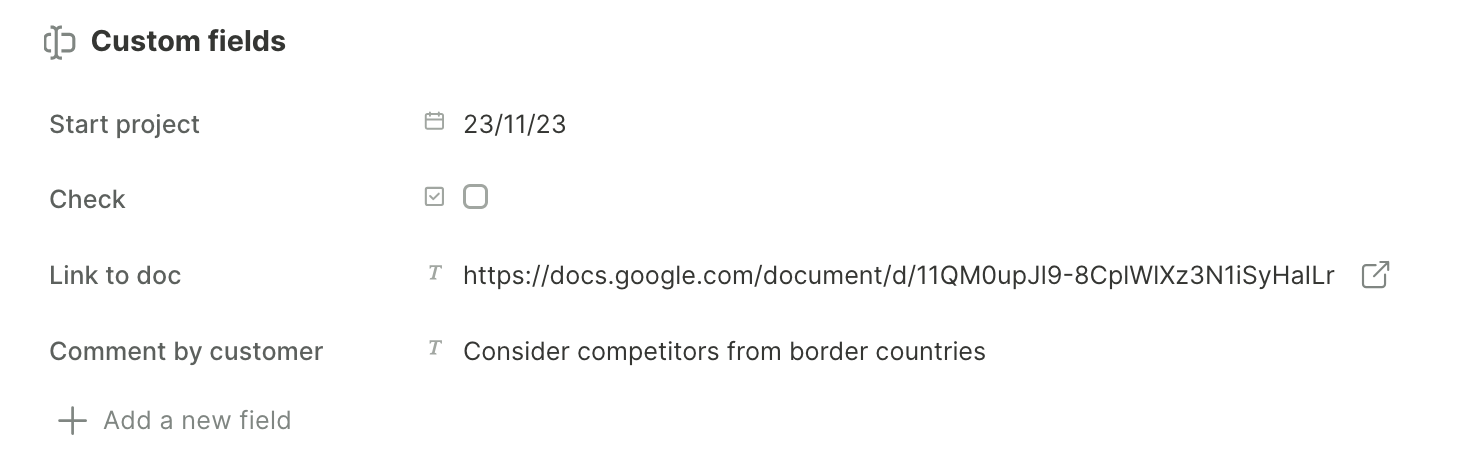
Deadline
Almost every task has a deadline for completion. Verbal agreements are certainly good, but it is better to back it up with a deadline. This way, each task will not have a blurred deadline.
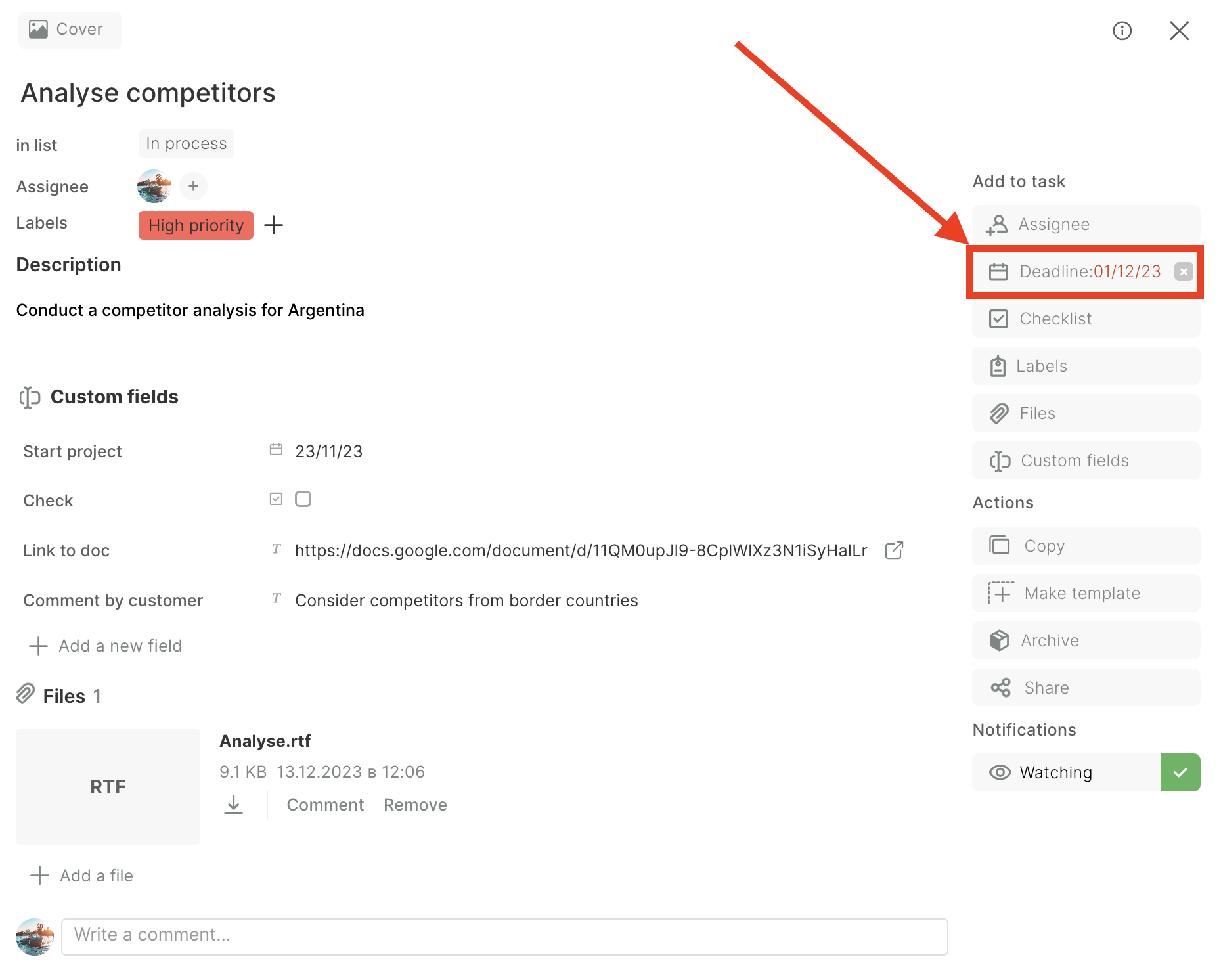
Checklists
Often “long tasks” involve adding subtasks. To methodically move towards the completion of a task, it is better to break it down into stages. To do this, use checklists. The screenshot below shows an example of how to create a checklist for our competitor analysis case study.
The blue indicator under the checklist title will show the progress of the task. This allows you to visually assess the amount of work.
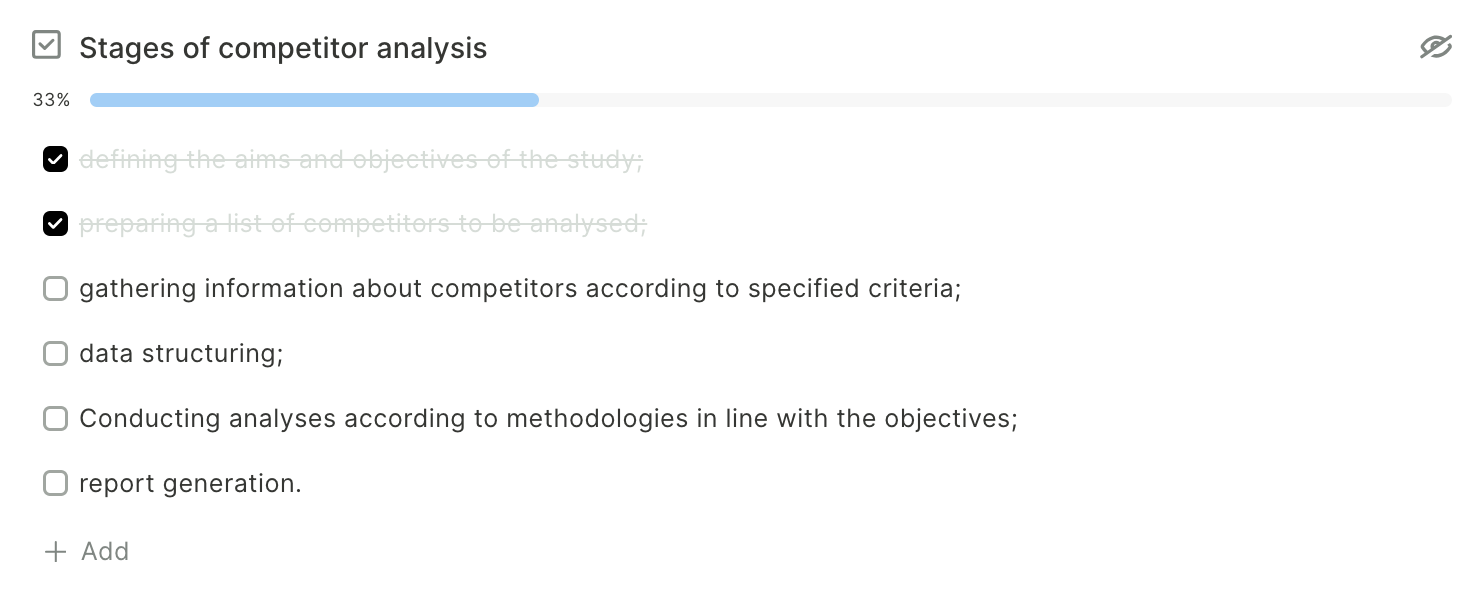
Files
The next important feature of MOGU is file uploading. Why use cloud discs or file-sharing sites? It is more convenient to store all documents and files on a task in one card. Any file can be commented by all board members.
At the time of this article you can upload files up to 30 GB for free. In the future in the free tariff will be added a limit of 1 GB.
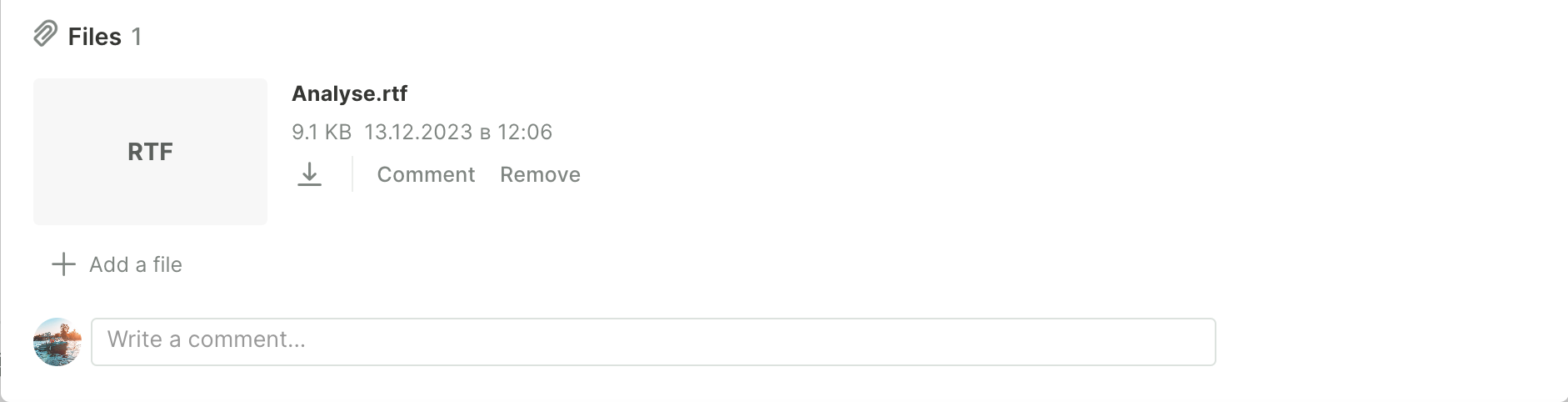
Covers
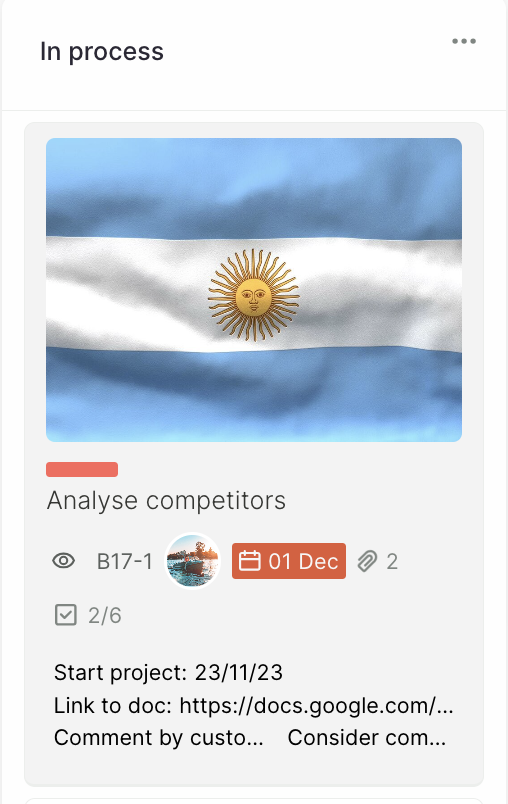
The cover of the task card conveys the main message. It can be anything from kittens to motivational images. A brightly coloured cover will make the task stand out from the list and make it easier to find.
As a result
We hope that this material will help you to use MOGU functionality at 100%. We are not standing still and are working on expanding the capabilities of the service. Very soon we will add a report on time spent on tasks. This will allow managers to evenly distribute the workload and solve the issues of team efficiency. But we will write more about this in a separate article.